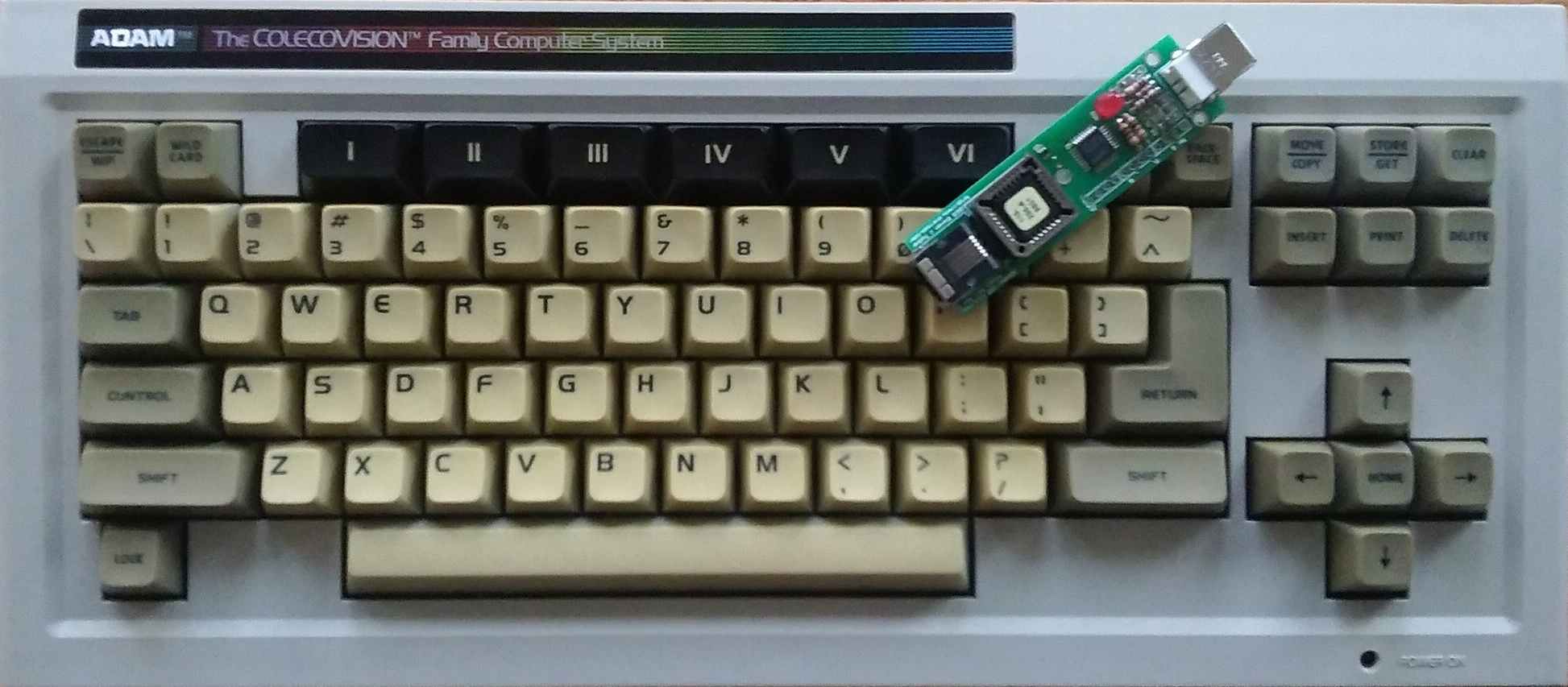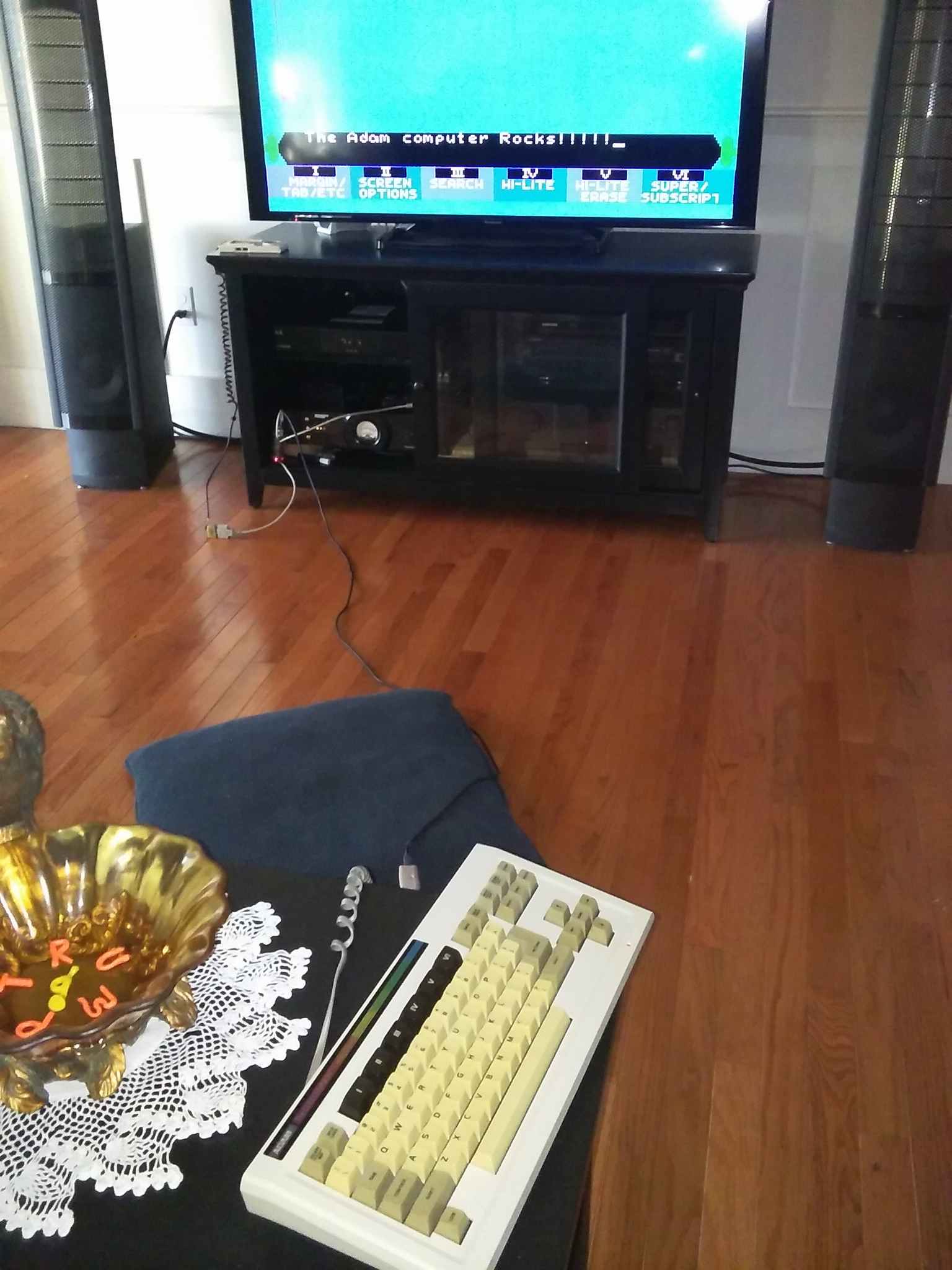Colecovision Adam Keyboard PC Interface
for the PC/MAC/Raspberry
About and Using the Interface
Rekindle the love you had for your Adam keyboard without the need for the printer
or console by using the Adam Keyboard PC Interface!
In 1983, I purchased a Coleco Adam Computer and fell in love with keyboard.
After all these years, I missed my Adam keyboard and wanted a way to use it
again without the printer and console. In 2015, the necessary components to have
this interface made just came together allowing me to use an Adam keyboard again!
The Adam Keyboard Interface is simply a device that allows you to connect the
keyboard to a PC, Mac, or Raspberry computer. The computer will see the keyboard
as an HID (human interface device). There are no software drivers required; plug
and play!
The special keyboard keys such as WILD CARD and UNDO are mapped to common computer
keys (documented below). This configuration allows you to use the keyboard
as a normal keyboard and in emulation. The
CoolCV (Colecovision/Adam) emulator
has Adam support and will give you the feeling like you are back in 1983!
CLICK HERE for a sample of the CoolCV mapping configuration file for the Adam Keyboard interface. The emulator will clean out the comments.
The function keys are mapped as:
ADAM KEYS
PC/MAC KEYS
Escape
Escape
Wild Card *
Left Alt/Option
Black 1-6
F1-F6
Shift Black 1-6
F7-F12
Undo **
Pause
Move/Copy
Page Up
Store/Get
Page Down
Clear
End
Insert **
Insert
Print **
Print Screen
Delete
Delete/Del
Home
Home
Tab
Tab
Control
Left Control/Command
Shift
Left Shift
Lock
Caps Lock
Return
Enter/Return
Backspace
Backspace/Delete
* NOTE: When using the keyboard on the PC or Mac, be aware that the WILD CARD key does not work in combination with any other keys. CONTROL and SHIFT do.
** NOTE: There are no Mac equivalent keys for the UNDO, INSERT, and PRINT keys.
If you have a Mac, you may want to remap the COMMAND key. THIS SITE has instructions on how to do this.
- Images -
An aluminum enclose is available. Check out THIS SITE. You will have to drill out the holes.
A keyboard cable can be purchased at THIS SITE.